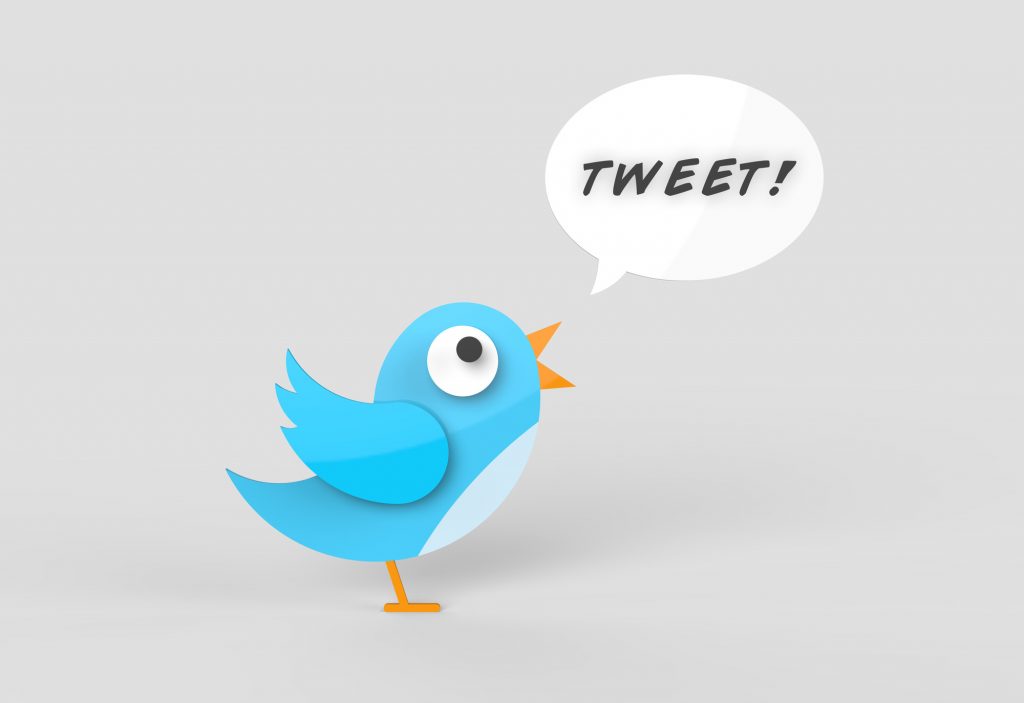
Search engine optimization (SEO) isn’t only for websites – it’s for your social media accounts as well. If you’re trying to get max visibility for whatever posts you make on these platforms, then SEO is key.
If you’re using Twitter to boost your brand visibility, then it’s essential that you use optimization methods to increase user engagement and your list of followers.
All you need is a quick starter guide on Twitter SEO. In the following, you will learn 8 techniques you can use to help increase your visibility and potentially your conversions.
Let’s get started.
1. Like Always – Use Keywords
Don’t shy away from adding keywords to your posts to improve searchability. The best way to implement keywords into your tweets is to add them to your hashtags. You’ll find that a lot of people and brands do this already.
All of the posts you make with the primary keyword hashtag will be grouped together whenever folks look it up. And it may even reach the Twitter’s Trends Feed, which can really help your posts go viral.
But just like with website optimization, you don’t want to overdo it. Avoid using keyword hashtags on irrelevant posts and single updates. This will only make you look like a spammer, which will hurt your brand’s reputation.
Keep an eye on the engagement your different hashtags receive to see what’s working best. Twitter analytics is a profound tool you can use for keeping an eye on your SEO campaigns.
2. Don’t Forget to Optimize Your Profile
Another Twitter SEO tip to use is to optimize your profile. This one area has long-term searchability, so it’s ideal to optimize it so that it can help your audience find you.
The way to optimize your profile is to use the same username and handle on all of your social media channels. Don’t put numbers in your name because Google looks at this as spammy.
Don’t make it a habit of changing your username because this will confuse your followers and you may even lose some of them. Then if you already had a verification badge, this will be removed each time you change your name.
The verification badge is important for showcasing your authenticity as a brand.
3. Make an Introduction to Your Brand
Whether you’re using your business’s Twitter as an individual owner or masked brand, you want to have a bio set up. The good news is that it can’t be long so no need to hire a fancy writer. You only have 160 characters to introduce your brand.
Simply explain what followers can expect from your tweets. Be simple and concise, and only focus on your expertise or industry.
Try your best to make your 160 characters humorous, catchy and creative to make it stand out.
4. Optimize Your Profile Photo
With this Twitter SEO tip, you want to focus on your filename. You can include keywords in this area to help optimize your profile. Your keywords should be separated by dashes so they’re easier for the search engines to read.
Remember, the more SEO elements you have on your profile, the better the optimization will work.
And as a rule of thumb, you should choose a profile picture that’s 200×200 pixels.
5. Include a Link to Your Business Website
Not only will adding your business link to your profile help with SEO, but it’ll act as a strong call to action as well. The key is to link to the page of your site that you feel your audience will find most valuable.
Pro Twitter SEO tip: Make sure to link to your Twitter account on your website also. When you mutually link, it will help drive traffic in both directions, plus it’ll add credibility with Google.
6. Retweeting Is Your Friend
Don’t make light of this Twitter SEO method. Getting others to retweet your posts is key to helping to expand your brand’s reach. The key is to make your posts short so that retweeters can mention people and add their own comments.
Also, it’s good to know that Twitter doesn’t penalize you for asking others to retweet your posts. Facebook, on the other hand, does.
The optimum length for retweetable posts is around 120 characters.
7. Make Your Profile Show Up in Search Engines
You have the option to make your Twitter profile searchable in search engines. What this means is that your profile will show up in Google, Bing and other search engine page results.
You can do this by going to Google and specifying the preferred social profiles you want to make searchable. And then implement the markup code to your site.
You can check out Google Developers site for more information on how to do this.
8. Use Your Posts for Link Building
Surely by now, you know the importance of having a quality backlink profile. You can make use of social media to build quality backlinks. All you have to do is share links in your tweets and use the infamous URL shorteners like TinyURL and Bit.ly, so it doesn’t eat up character space.
This is a great way to promote your blog content and products your audience will find useful. Of course, you don’t want to overdo the link sharing, so your brand doesn’t come off as spammy.
Don’t Ignore Your Twitter SEO
If your brand heavily uses Twitter for its promotions and relationship building, then having an SEO plan is critical. You can use the above tips to help flesh out a plan for optimizing your Twitter profile and tweets.
The more you educate yourself about SEO, the easier it will be to implement it into everything you do as a brand. The internet is your playground when it comes to affordable promotions. Don’t overlook the value of social media platforms like Twitter and how it can boost your visibility.
If you want to learn more about search engine optimization, we have various tutorials, starter guides and tools you can use to enhance your knowledge and strategies.

