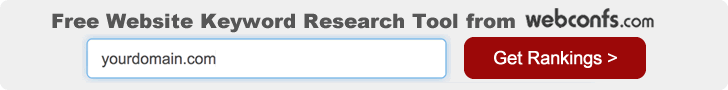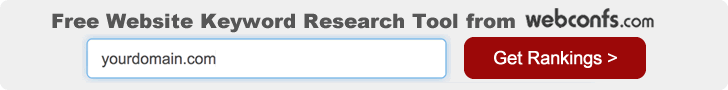Many advertisers use Google AdWords as their major PPC network.
However, in addition to using AdWords for getting paid traffic to
your site, it can also be used for SEO. Here are some ideas how you can use AdWords for SEO.
1 For Keyword Research
The most valuable use of AdWords for SEO is to research keywords.
Keywords are the basis of any SEO campaign and even if you are an
expert in your niche, you should always research keywords simply
because users frequently search for quite unexpected keywords and
keyphrases you as an expert will never think of. Needless to say,
what matters most for high rankings is which keywords your target
audience is searching for, not which keywords you as an expert think
are most popular in a particular niche.
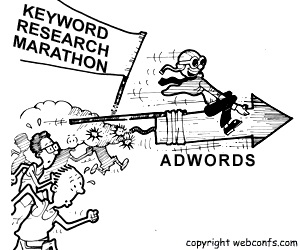
In order to find what users are searching for, you need a keyword
research tool. It is true that there are many special (free and paid)
keyword research tools but Google
AdWords Keyword Tool is light years ahead of them all.
It is simple to use AdWords to research keywords. You can either enter
the URL of your site or put in some seed keywords, the tool will then automatically generate a whole bunch of suggested keywords.
Look at the results and shortlist all the keywords that seem relevent and have a decent global search volume.
You may want to rank well for ALL the generated keywords, but its best to focus all your efforts on a selected few.
The idea now is to find keywords that are relatively easy to optimize and yet have a decent search volume.
These would be the keywords with the least compitetion in Google.
Go to Google.com and enter each of your short listed keywords (one at a time).
It is best if you search for the exact phrase, so surround
your keyword with double quotes. Note how many web results there are for each of the phrases.
Now that you have collected the 'Number of web results' for each keyword, calculate competition ratio by divding
it's 'Global search volume' by the 'Number of web results'. The keywords with the higher ratios are the easier ones to optimize.
You can now start a SEO campaign for your keywords however you'll see next, it might be much
wiser to start an AdWords campaign instead.
2 To Ensure that the Keywords You Have Picked Convert Well
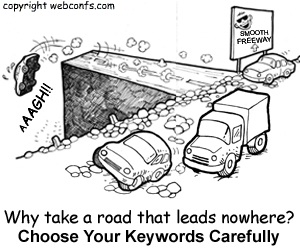
After you have picked your keywords, you need to verify if these
keywords really work for you – i.e. if they convert properly.
No matter how precise you've been when picking your keywords, if you
don't test them in practice, you can never know for sure if they work
well or don't. You can pick lucrative keywords with high global
search volume and low levels of competition and still end nowhere.
For instance, for this website - webconfs.com we could try optimizing for the keyword "Search Engine Optimization".
It could take a year or so with a LOT of effort to reach the first page on Google for "Search Engine Optimization”
and still one can never be sure this will happen.
However, let's pretend that this happens – We manage to top
Google for "Search Engine Optimization” after a year of hard SEO work. To
our greatest disappointment, even the first place for "Search Engine Optimization”
on Google did'nt bring the expected results because
the bounce rate for this particular keyword turned out to be very high.
Since we do not provide SEO Services a lot of people reaching us via "Search Engine Optimization" may NOT be getting what they're looking for.
Instead, lesser popular keywords, such as "SEO Tips”
or "SEO Guide” might have lower bounce rates and may actually
perform better than "Search Engine Optimization” did for us.
The result is not surprising but the price paid is. If we had launched an AdWords campaign, it would have saved a lot of
trouble. We could have spent $20-50 on AdWords for "Search Engine Optimization”
and it would have taken us a week or less to figure that the bounce
rate for this keyword is very high and it makes no sense
to do organic SEO for it. These $20-50 on AdWords would have spared a year of wasted SEO efforts.
3 For Getting a Better CTR with Your Existing Rankings
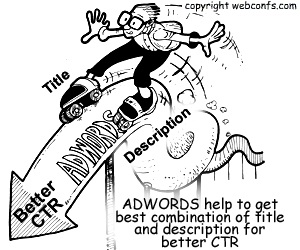
In addition to keyword research, AdWords is a valuable tool for
getting a better CTR (Click Thru Rate) with your existing rankings.
You might rank well for a given keyword, get a lot of traffic, and
still be unable to monetize
this traffic because your CTR is low. The reasons for this might
be various but inadequate title and description could be a very
possible reason.
AdWords can also help you get better CTR with your existing
rankings. For instance, if you run ad AdWords campaign and you are
satisfied with the conversion/performance, you might want to keep
changing your ad title and description until you feel you have
reached the maximum CTR for your keywords.
Sure, it might take you a couple of tries till you find the
winning combination of a title and a description and you might even
lower your CTR in the process but once you find this magical
combination of a title and description, just copy them as the title
and description for your page in order to maximize your organic
search CTR as well.
4 For Geographic Targeting
One more good use of AdWords for SEO is geotargeting. If you bid
on traffic from many geographic locations, you can use Google
Analytics to compare how different locations convert. It is quite
natural to have significant discrepancies in the conversions for the
same keyword among the countries.
When you go to Google Analytics and see which countries are
converting best, you can invest more effort in them. For instance,
you can create local pages for these countries or target the
geo-specific keywords with exceptionally good conversion rates.
AdWords is a really valuable tool not only for advertisers. It
started as a tool for advertisers but its use is not restricted to
them alone. For many publishers and SEO experts AdWords is the most
valuable tool because even a moderate AdWords campaign can give you
valuable insights and save you a lot of time and money to optimize
for words, which don't work for you.