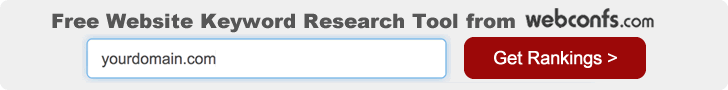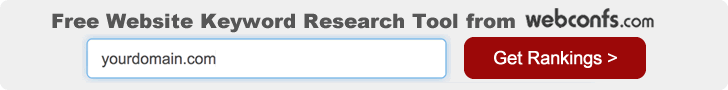Even if you are not looking for trouble and do not violate any
known Google SEO rule, you still might have to
experience the ultimate SEO nightmare - being excluded from
Google’s index. Although Google is a kind of a monopolist among
search engines, it is not a bully company that excludes innocent
victims for pure pleasure. Google keeps rigorously to SEO best
practices and excludes sites that misbehave.
If you own and run a blog or website then being listed by Google is a very important step so it is read by as many people as possible; but what if your website gets Google banned? If this has happened to you, then you know that it hurts your site because you won’t show up in the Google search engine and that means less traffic to your site. Getting unbanned from Google is a long and drawn out process. And sometimes Google won’t even tell you the reason they banned your website in the first place, which doesn’t make things any easier.
Some of the ways a site can be Google banned include having spam on it, putting in too many keywords that clog up your site, making your owned URLs redirect to each other, improperly inserting a robot.txt file, duplicating your own pages and sending people to them over and over, and linking to bad sites like those with adult content, gambling or other unauthorized areas. There are multiple other reasons, so it’s a good idea to try to get them to let you know the reason for being Google banned. That will make it much simpler to fix the problem.
Over-optimization has many faces and you can have a look at the Optimization, Over-Optimization or SEO Overkill? Article to get some ideas of practices that you should avoid.
Here are the necessary steps that you need to follow in order to get Google reconsideration for getting unbanned. Be sure to follow Google reconsideration request process precisely and correctly if you want to get your website unbanned and get your site back in business providing whatever products or services that it has:
1 Send an Google Reconsideration Request for getting Unbanned
Getting Google reinclusion of your website requires putting in a Google reconsideration request. First, the way you know your site is Google banned is that suddenly it doesn’t have a page rank on it. Then, in order to determine for sure that this is the case, enter your site at www.yoursite.com into Google, using whatever the name of your site is instead of the words yoursite. If you don’t see any of your pages there, then it’s likely you were Google banned.
Another way to tell if you are truly Google banned is to see if your pages show up in page indexing on Google. Or, if it is a news blog then you can go to www.googlenews.com and if you don’t see your articles there, you will also know you were probably banned from Google and now need to send a Google reconsideration request.
2 Be Polite to Google
Next, make remember that you are sending your Google reconsideration request to a real person who works for Google and someone will actually read your reconsideration request at Google office to be unbanned. Therefore you want to be polite and go into as much detail as possible, as it is better to give too much information than not enough in this situation. Being nice counts in this situation and if you act like a jerk, then it’s likely no one will want to help you.
3 Provide Information about the Domain
List things such as if it was a brand new domain name, tell them some background about your website, and also tell them the rules you think you may have broken. In case, there has been spam click on your account, get to the proofs of the same and write to them about it. This shows them you are serious about resolving the problem when sending the Google reconsideration suggestion. Put down everything that you think someone would need to know in order to know who you are and to jog their memory on why you were banned in the first place. Be sure to do your research so you will understand what his going on and can fully explain it to the Google representatives while sending the reconsideration request to Google.
4 Explain the Solution to the Past Problem
While sending the reconsideration request to Google, tell the representative what you have already done to fix the problem that caused you to be banned. Spell it out in detail and give them your actual page URL to prove it. It’s best to give as much information and data as you can so they will understand what you did to solve the issue. For example, if you had your site linked to bad links, then you must make sure that you remove every one of those and unlink them. Be sure to have removed all spam, or anything else that Google doesn’t approve or like. Then, prove to Google that you did this by showing them the evidence. Or, if you had invalid clicks, which is one of the common reasons to get Google banned, show why the clicks were valid. It takes all this sort of information in detail to make them understand the situation and help you to resolve it. Also, ensure that the changes now made to your website meet the requirements for Google reinclusion. Don’t do even a single thing on your website, which may annoy them.
5 Verify the Website
Next, login to your Google webmaster account and add and verify your site. Then go to http://www.google.com/webmasters/tools/reconsideration. This is the area that you use to put in your reconsideration request to Google to be unbanned. You can also send the information in an email to [email protected]. This is where Google representatives give support to customers. You may have to also sign up for Google webmaster tools once you are logged into your account if you don’t already have it
6 Provide Proof
It’s never a good idea to be an idiot and try to blame Google, or try to say you didn’t have any idea what you did wrong. You need real proof for Google reinclusion, not just blame or acting stupid. Show them the proof of the changes you made for Google reconsideration. And at last, always be considerate and thank them for the time and effort that they are taking to look into your reconsideration request to Google and help you to solve the problems and to get you unbanned from Google so your site can be relisted and you can keep getting the traffic you need to run your business, blog or news site.
7 Be Patient
It can take several weeks for a Google representative to get back with you and answer your Google reinclusion suggestion. They do have a lot of other things to handle and you need to understand that you aren’t the only one who may be having issues. While you are waiting, continue to look over your site and try to make sure all the alleged violations are fixed and good to go.
8 Send Follow Up Email for Google reconsideration
Be sure to send follow-up emails to Google to ask how the request is going and if they know when the situation will be resolved. You probably shouldn’t send one every day, because this could be regarded as you being a pest, but be sure to send one in periodically until you get an answer that you understand and can deal with to solve the Google banned problem.
All in all, it can be a time consuming and complicated process in order for your site to switch your site from Google banned to Google unbanned, but with the proper preparation and information, you should be well on your way to being in their good graces again. However, it’s well worth your efforts, so just follow these steps and Google should get back with you and fix your situation and your site.