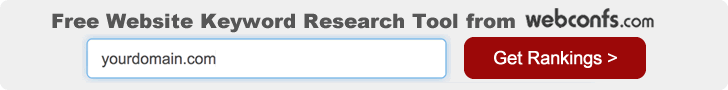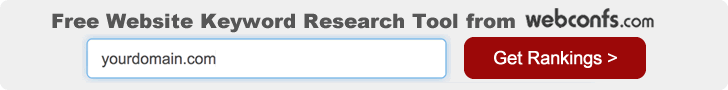|

Twitter is one of the latest and greatest Web 2.0 apps and it gets
tons of traffic. However, from the point of view of a SEO expert, it
is more important that Twitter can get you tons of traffic as well.
So, if you still don't have an account with Twitter, you'd better
open one.
Twitter is simple to use and this is what made it so popular.
Twitter is fashionable right now, so enjoy the moment. Even the
creators of Twitter admit that as with MySpace and other Web 2.0
sensations, Twitter will inevitably go out of fashion some day, so
hurry up and get some traffic for free now, when it is still all the
rage of the season.
Twitter is simple to use, yet it is really powerful. You might
need a couple of hours to get familiar with the basic functionality
of Twitter and of some of the extras it has but you can harness its
power, even if you don't know it very well.
Unlike most of the other places you can get traffic for free,
Twitter is a microblogging platform, which means that there are
restrictions on the number of characters in a message. Therefore, you
need to be concise in your Tweets and use your space wisely. In
addition to being concise, here are some more tips to help you get
traffic from Twitter:
1Make your Twitter profile interesting Your profile and
your username are the first two things your visitors will see when
they go to your Twitter page. If your profile looks boring, people
won't bother to read your tweets, not to mention visit the links you
post in them. You can't write a very long bio of yours, but you can
enter a few words about you – i.e. your occupation, your
interests, etc. You can also include a couple of keywords in your
bio.
2 Pick a niche-targeted username
Your username is also very
important. You need to pick a username that is targeted at your
niche. For instance, if you are promoting your SEO services and want
to drive traffic to your SEO site, you can choose something like
SEOmaster, SEOguru, SEOservices, etc. Your username will show in
searches other users make and this is why you must pay attention to
what you choose.
3 Put your site/blog URL in your profile
According to some statistics, 80% of tweeters don't provide an URL in their bio! Well,
maybe these people are not SEO experts/Internet marketers and they
don't need this traffic but you as a SEO expert can't afford to miss
it. So, don't forget to include your URL in your profile!
4 Send the link to your profile to your friends, coworkers, and
acquaintances
Your friends, coworkers, and acquaintances will
be your most loyal audience, so if they don't know about your
Twitter page, make them aware of what they are missing. If you have
their emails, or know their accounts on other networks, you can send
a mass invite.
5Search for Twitter users with similar interests
You might
have millions of friends, but more followers are always welcome.
That is why you can use the search functions on Twitter and find
people with similar interests. Find as many as you can and invite
them all. These people might not be as loyal as your friends,
coworkers, and acquaintances but still you will get hits from them
as well. Some Twitter users report that about 1-2% of their
followers visit their site a day, which means that if you have 1,000
followers, you might expect to get at least 10 or 20 visits a day to
your site. This response rate might seem low but there are ways to
increase it.
6
Socialize on Twitter as much as you canWhen you are
active in Twitter, respond to the posts of your followers and visit
their links, this seriously increases your chances that you will get
the same in return. In a word, actively follow those that follow
you.
7
Tweet regularly As with all other kinds of media, if you
want to keep your audience, you need to feed it regularly. Writing a
short tweet takes just seconds, but it is enough in order to keep
your followers happy. It goes without saying, that you should tweet
about useful things, so if you don't have something meaningful to
post about you or your sites, it is quite OK to post a link to an
article, a video, a blog, etc. you found on the Net and you like.
7Don't spam
You might feel that every single user on
Twitter is interested in you and your blog/site but this is not
exactly so. You might be tempted to make as many users as you can
aware of your Twitter page and your latest tweets but you'd better
refrain from doing this, unless you want to see if you can get a ban
or not.
8Take advantage of Twitterfeed
Twitterfeed is one more useful service you can take advantage of in order to increase your
reach. Go to twitterfeed.com and configure your feeds.
9Make Twitter Search love youTwitter has a great search
function and its main advantage is that it offers real-time results.
Google might be fast in indexing pages but its indexing is not
real-time. Users are hungry for hot news and nothing beats a
real-time search. Many bloggers report that they are getting more
traffic from Twitter than from Google and partially this is due to
the fact that their tweets are popular and users find them with
ease.
10Add Twitter gadgets to your site
There are tons of Twitter gadgets and new ones are being released every day. The cool
thing about Twitter gadgets is that your blog visitors can become
your Twitter followers. If your Twitter followers have many
followers, chances are that some of these followers will notice you
and will join your network. As we already mentioned, building a
large and targeted network is key to getting more Twitter traffic to
your site.
These are some of the main ways in which you can get traffic from
Twitter. If you are creative and if you monitor what's going on on
Twitter and what new Twitter gadgets are released, you will certainly
find more ways to drive traffic from Twitter to your site.
|