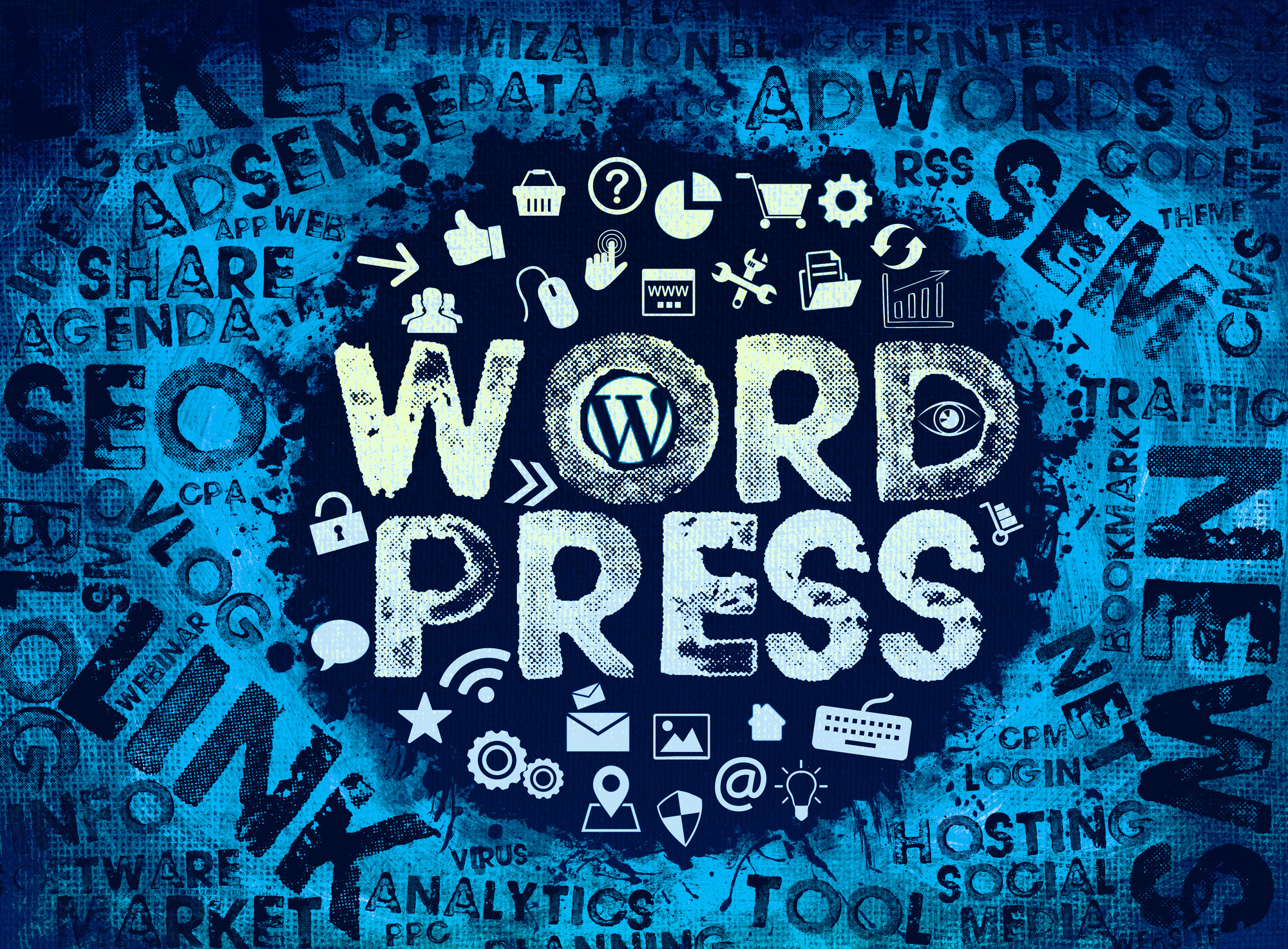
Are you using WordPress to power your site?
It is one of the most used CMS platforms available. WordPress holds 50% to 60% of the global CMS market with users like New York Post, CNN, and USA Today. Aside from these big websites, many smaller websites and small businesses also use WordPress.
Having big competitors only reiterates the importance of having good WordPress SEO strategies. This includes small but important details like changing the time zone to tracking your progress through Google Analytics.
The good thing is that WordPress gives users the tools to make it easy for them to improve their SEO tactics. However, it’s still up to the users to utilize these. There are also other steps to optimize every post they publish on the site.
Want to learn how you can improve your WordPress SEO? Read on for 6 tips to improve your rankings.
Keyword Stuffing
Using keywords is essential to let Google know what your topic is about. When there’s enough of the keyword in your article, Google sees it as relevant to the topic. However, there’s such thing as keyword stuffing, which refers to needlessly inserting keywords everywhere.
The crawlers are aware of this practice and will flag every article with an unusually high density. As the keywords are sometimes in unnatural places within the article, it’s going to be hard for readers to understand it. You’ll not only hurt your rankings but also your viewership.
Google also identifies listing cities and locations that you want to rank for as keyword stuffing, which will then hurt your rankings. To avoid spamming your keyword, add latent semantic keywords. Add or use other words that relate to your main keyword, so if your keyword is “wedding dress,” use something like “bridal dress” or “bridal gowns” along with it.
Ignoring the Data from Google Analytics
You might think that your WordPress SEO is working well, but you can’t be sure if it’s actually bringing results. To know that, you must have access to data. Fortunately, Google has a free tool that lets WordPress users see their traffic and their interactions with your website.
Monitoring your progress also helps you keep track of your goals. You’ll know when you need to change your SEO tactics, or what you need to change.
You’ll see which blogs are doing well, and which ones you need to update. This is a good move as improving the previous posts will give more conversions than publishing new content.
The good news is that Google Analytics will also give you information about your visitors. You’ll see the age, gender, location, and their interests. This should help you develop a better WordPress SEO strategy.
Not Setting Your Time Zone
WordPress allows its users to write a post then publish it at a later time. Not setting up a time zone will set you up for a disappointment when you try to do this. Because the default setting might be different from your time zone, your scheduled post will not publish itself on the time you actually want it to.
To set up the time zone, go to the WordPress Settings and navigate to your blog’s dashboard. Go to Settings, then General page, and go to Timezone. From the options, choose your city or the nearest city.
You may also manually calculate your time zone, or seek Google’s help.
Not Updating Content Regularly
Google monitors the bounce rate, and a high rate will lower the rank of a page. One of the factors that increase the bounce rate is when a content is out of date, which prompts the user to immediately close the window and look for another source.
Google Analytics saves the day again, where you can see which pages have low engagement and high bounce rates. You can then pinpoint the out-of-date articles and update them with relevant information.
Furthermore, keep an eye out on how many posts you push out. If you want people to regularly visit your site, give them a reason by providing new content regularly. This also gives you a chance to explore more topics and use more keywords.
Google likes websites that give users what they want, so if people are visiting your site often, it signals Google that your website actually has value.
Neglecting to Optimize Everything
When publishing a content, you might be overlooking some parts that you can optimize. Sure, you’re using keywords and making sure you’re not spamming it, but are you doing other things to increase the chances of ranking high?
Long articles have higher chances to show up as a top result, which should allow you to use sub-headings naturally. Good WordPress SEO practices include using H tags (H1, H2, H3) that break up the content into more readable blocks of text.
Images also let users take a break from walls of text, which website owners can put tag titles and captions in. Optimizing images is crucial but it’s a step most people forget. Make sure you put your keyword in the file name and in the caption because Google crawls these parts as well.
Ignoring WordPress Tags
WordPress has tags that sort the article into categories. This doesn’t do anything in terms of Google’s SEO, but it makes it easier for your readers to search for other articles on your website. Consequently, the visitors will spend more time on your site.
When a user lurks in a website, it sends a positive signal to Google. This will then make Google see your website as relevant and reliable, which will boost your rankings.
WordPress makes it easy to add tags through specialized plugins, such as WP Category Tag Cloud and Simple Tags. Use tags that relate to your keywords to have a better advantage.
Learn More About WordPress SEO
There’s more to SEO than just optimizing WordPress or other websites. If you want to learn more about how you can get your website to the top, visit our blog today.
Not sure where to begin? Looking for more WordPress SEO tips? Visit us today and improve your SEO strategies now on WordPress and off-site with our guides and free web tools.

