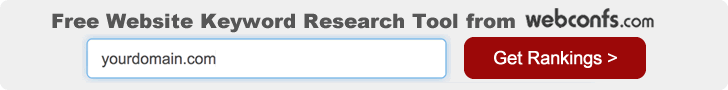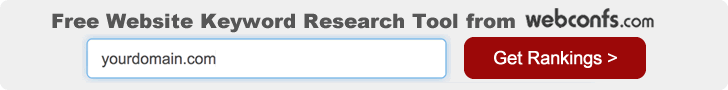How to Write an Ad Copy for Adwords that Converts

No matter how precisely you target your keywords, if your ad copy
or banners are not attractive enough, you won't be getting clicks.
The only thing worse than that is making your copy and banners
attractive to the wrong clickers � i.e. you get clicks that don't
convert.
While even AdWords geniuses can't always make their copy/banners
right the first time, there are some basic rules to follow. Needless
to say, testing
and monitoring are your best friends � write the copy/create the
banners according to the rules, make multiple separate versions of
the copy/banners, and test which one converts best.
1. Include Your Keywords in the Ad Title, the
Description, and the Display Link
As with SEO, keywords in the title and the description matter a
lot. With SEO, these help you to rank better for your terms and with
PPC they increase your chance to get clicks.
The title of the ad is the first thing users see. It's a fact that
users are more inclined to click on the ad, if the title contains the
keyword they are searching for. This is why you should always use
your keywords in the title. The problem here is that the title must
be short (like 25 characters), so you might have to use acronyms or
abbreviations. In this case you can include the full keyword in the
description.
For the description, you have two lines of 35 characters each.
Practice shows that best results occur when the first line of the
description describes a benefit of the product/service, and
the second is an offer or a feature. For example, here is what
you could use for organic skincare:
Headline: Best Organic Skincare!
Description Line 1: Make Your Skin Fresh and Young
Description Line 2: All Organic Skincare - 10% Discount
Display URL: http://mycosmetics.com/organic-skincare
In addition to the title and the description, it's is also good,
if the display URL includes your keywords as well, so when you plan
your site, remember to include your keywords in the names your
pages/categories.
NOTE: In order to cater to all your major keywords, you
will need to create a separate Ad
group for each of them.
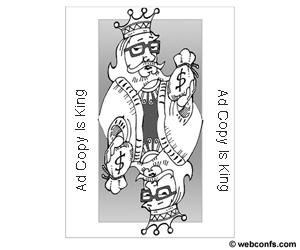
2. Keep Your Ad Short and to the Point
One of the reasons why many ad campaigns fail is that you are
wordy. Fortunately, AdWords limits your title and descriptions to 25
and 35 characters per line respectively, so even if you want, you
can't include a lengthy description nobody will read.
Even better, try not to use all the symbols you are entitled to -
the longer isn't the better. Just list benefits/features in a couple
of words and this is all you need to do. You might want to think
about benefits/features and write a list, so that you have them handy
when you start filling the ads fields.
3. No Hype and Lies!
It probably goes without saying that your ad copy must be hype and
lies free but it won't hurt to repeat. PPC is too expensive to learn
the hard way that hype and lies don't sell. For instance, if you go
with the following organic skincare ad:
Headline: Organic Skincare Miracle!
Description Line 1: Get top model looks!!!!!
Description Line 2: Every guy will want to marry you
Display URL: http://mycosmetics.com/organic-skincare
you might be thinking you have hit the nail on the head because if
your target audience are bimbos that are desperately hunting for a
husband, the ad description is their dream come true but anybody with
a brain will roar on the floor with laughter at your ad. So, hype and
lies have no place in PPC � just remember this every time you think
of what benefits to list in your description.
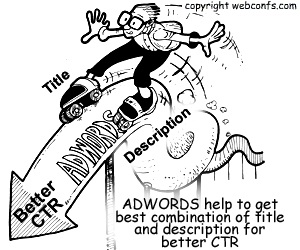
Yes, your description must be catchy and intriguing but don't
cross the line. Follow the "Goldilocks" principle and keep it
neither too sensational, nor too plain because both don't work.
Very often even if you want to make yourself a laughing stock you
won't have the chance because Google editors will slap you. If you
use vulgar, racially discriminating, and other no-no words your ad
copy will hardly get approved by Google, so don't try to be funny and
attractive by using too much slang, for example.
4. Make the Ad Relevant to Your Audience and Your
Landing Page
It's a great idea to include your keywords in your title and
description not only because this will likely bring you more clicks
but also because your keywords (if they are correctly chosen, of
course), make the title and description more attractive. However,
there is a huge difference between attractive in general and
attractive to your target audience.
If we continue the organic skincare example, and our target
audience is 20-25 year old females, don't include that the product
will make their skin look young � their skin is young anyway.
Mention that the skin gets young, if you are targeting middle aged
women or older because for them this is relevant.
Similarly, if your landing page is irrelevant to your ad, no
conversions will occur. For instance, for 20-25 year old females, if
you show ageless women who might look pretty but everybody knows they
are much older than 20-25, this is irrelevant and any young lady will
back off because you are sending the message these cosmetic products
are not for her.
5. Use Dynamic Keyword Insertion
Now, this is a feature that can be dangerous to a beginner but
since it is so useful and sooner or later you will hopefully grow
past the beginner stage, let's describe it here.
Basically, dynamic keyword insertion allows to use keyword
placeholders in your ad that are dynamically filled with the keyword
the user has searched for. This allows to match user's search needs
and saves you the hassle to create thousands of separate ad versions
that might never get clicked.
Dynamic keyword insertion guarantees that the user will always see
their keyword in your ad and this makes it great. However, this could
also dramatically increase the number of clicks that don't convert,
so you need to be really careful. If you are brave enough, here is
the basic syntax to include in your ad:
{Keyword: Your Keyword}
More information about how to use dynamic keyword insertion can be
found here.
6. Create Several Versions and Test
As we'll mention dozens of times throughout this tutorial, you
need to test, test,
test. Create multiple versions of the same ad, use the same title
but a different description or the same description but a different
title. Try different benefits/offers and closely monitor what
converts best. Pick the winners and dump the rest!
7. Tips for Banners and Videos
Ad copy is only one of the tools you can use. Banners and videos
are two other tools at your disposal and very often they will be the
more adequate way to reach your target audience. This applies
particularly to products/services that are easy to be visualized
(i.e. cosmetics, furniture, gadgets, etc.) but you can use banners
and videos for almost any type of product/service. That said, for
banners and videos there are also rules to follow:
Use Only Quality Banners/Videos
This probably sounds obvious but since it's not uncommon to see
banners and videos with poor quality, it needs to be stated. Don't
use blurry, improperly light, etc, videos because even if they get
approved by Google, they can only damage your reputation.
State Benefits
Similarly to the ad copy rules, you will be more successful, if
you state benefits. You can do it with bulleted lists next to the
product image. What's good is that in a banner/video you have more
space to list benefits than the 35+35 characters in a text ad but
this certainly doesn't mean to include anything you can think of. Be
concise and include only important features.
Don't Clutter the Banner/Video
Again, the fact that you have a lot of space in your video/banner
canvas doesn't mean you need to fill it all. Keep it simple � this
works best. When you add distractions/unnecessary stuff, this will
not only drop your CTR but will most likely attract the wrong
clickers.
Create Several Versions and Test
Let's repeat it once again: as with ad copy, create several
versions and test.
Sometimes huge differences in CTR and conversions can come from minor
factors, such as the colors used (i.e. same images, same text, only
different colors), so take the time to test different versions till
you find the one(s) that perform the best.
|