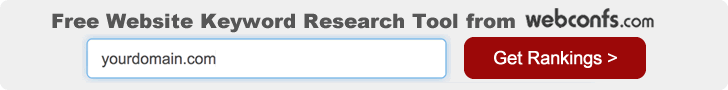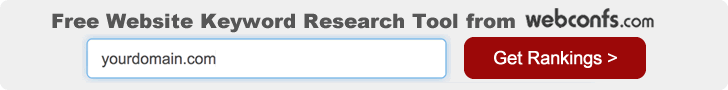Google Adwords Tricks

Once you master the basics of AdWords, you will inevitably get
curious to learn some more advanced tricks that can help you make
even more money. While the pool of advanced tricks is really huge and
whole books are written about it, in this final chapter we'll try to
present some advanced tricks you can use on a daily basis.
1. Get Familiar with AdWords Editor
AdWords Editor is really a tool you can't live without. It's a
free tool for Windows and Mac you can download from here.
It allows to manage with ease large campaigns with huge volumes of ad
groups, ads, and keywords. You can download all your data from your
account to your computer, chunk it as you like, and upload it back to
your account.

2. Examine Broad Matches Closely to Find Potential
Exact Matches
In the Keywords
chapter we advised to bid higher on exact matches because they
generally convert better. But how do you come with such good exact
matches? The short answer is: by closely examining your broad
matches.
When you look at a keyword, you will see a See Search Terms
button.
Open this list and search for keywords to add to your negative
words list and for keywords that will make a good exact match.
3. Use Sitelinks and Other Extensions
The Sitelinks extension is a cool feature that allows you to
display in your ads links to more pages on your site.
In order to use them, select the Ad Extensions tab, then click New
Extension and pick Sitelinks Extension. You are allowed to enter up
to 10 URLs.
Another extension you can use is the Call Extensions we mentioned
in the Local ads
chapter. Thanks to it your customers can call you directly from
your ad.
4. The New Dimensions Can Take You Into a New
Dimension
Google AdWords provides a huge amount of data. While this is
certainly good, if you don't want to drown into all this data, you
need to find efficient ways to navigate it. The Dimensions tab is one
of your options because it allows you to customize what you are
shown.
For instance, here you can see important data about your
geographics, as well as about the time of the day and the day of the
week you are getting clicks.
We're not going to discuss all the possibilities the Dimensions
tab can offer. Browse through its menus and you will see how much
valuable information is hidden inside.
5. Improve Your Conversions with Google Conversion
Optimizer
The Conversion
Optimizer is one more free, advanced tool that can help you get
more for less. It's accessible from within your AdWords Account �
go to the Campaign Management tab and select Conversion
Tracking.
The list of useful tools
(free and paid) can go further but even if we stop here, all these
advanced tools can make a real difference. Spend some time with them,
study them closely, monitor how your results improve and with some
persistence you will be able to master the art of Google AdWords.
|